Voting on a Referendum
When the launch period ends, on-chain logic will automatically ‘table’ the winning proposal to start the referendum.
To cast an aye or nay vote in the referendum, you must decide;
The amount of $NEER you want to commit to your aye or nay decision.
The lockup period for the committed $NEER.
To increase the weighting of your vote, a user can increase the value of $NEER or the conviction time of locking the committed $NEER.
For example, if you select the 2x voting balance, locked for 2x enactment option. It means that your amount of $NEER committed will be multiplied by 2 AND will be locked for 2x the duration of the enactment period. The enactment period is the time after the referendum closes that is granted to put the proposal into effect.
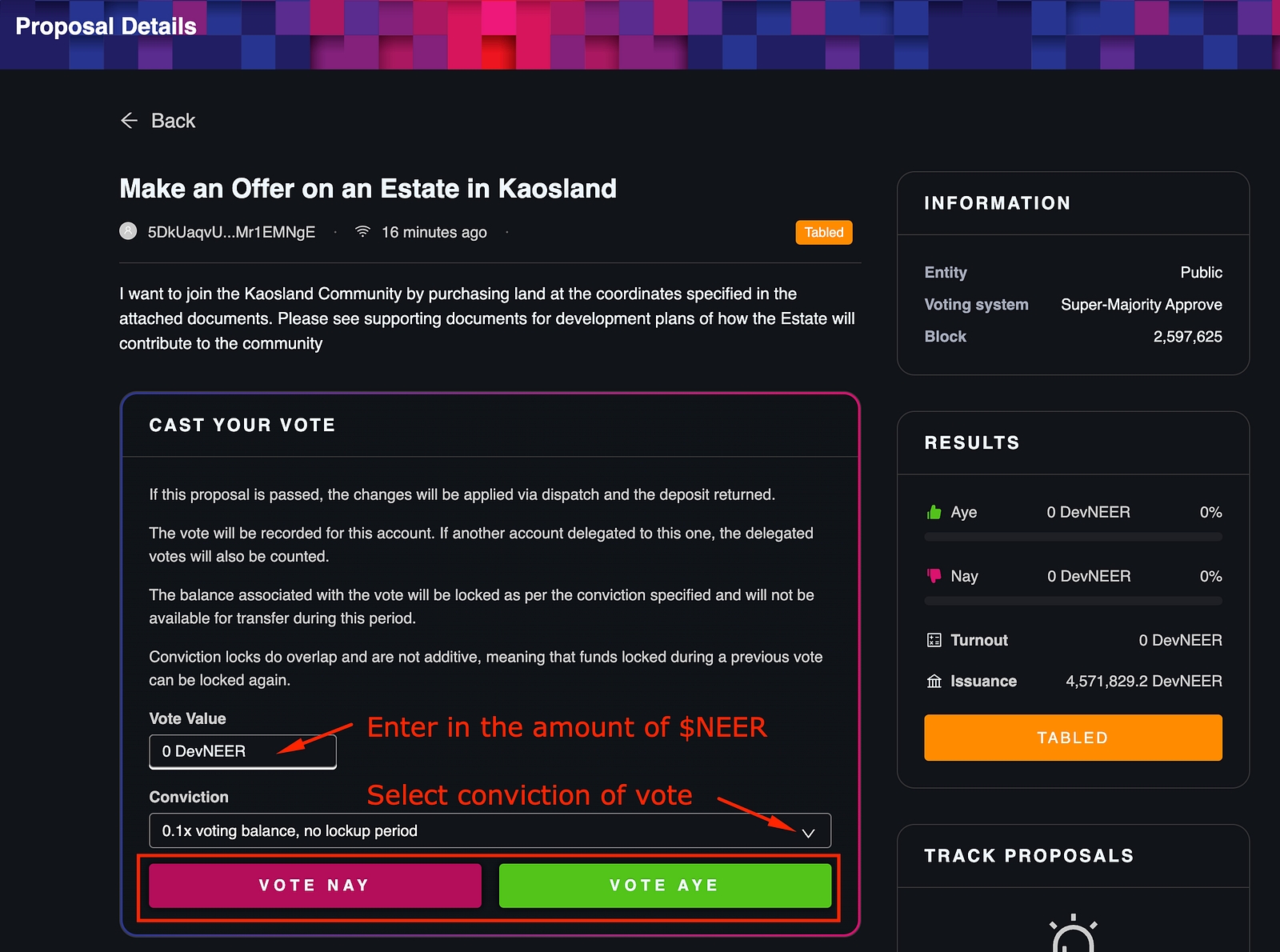
Referendum Outcomes
Referendum Not Passed: $NEER tokens will be unlocked for users to claim from the Network Governance page.
Referendum Passed: All $NEER tokens will be locked according to the voting conviction selected by the user. When the tokens are unlocked they can be claimed from the Network Governance page.
Last updated